
Limitless Automation with Zapier and Benolo
What exactly is Zapier?
Zapier is a powerful automation platform that allows you to connect different web applications and automate repetitive tasks without the need for coding or complex integrations. With Zapier, you can create “Zaps,” which are automated workflows that trigger an action in one app when a trigger event occurs in another app.
Zapier offers a simple and intuitive interface that allows you to choose from a wide variety of apps and triggers, and then specify the actions you want to take when the trigger event occurs. Zapier handles the communication between the different apps, ensuring that data is transferred securely and reliably. With Zapier, you can save time and streamline your workflows, while also improving your productivity and efficiency.
Benolo + Zapier = Automated Wine Gifting
One way you can use Zapier with Benolo is to automate your gifting process. By using Benolo’s integration with Zapier, you can create Zaps that automatically send gifts to your contacts based on certain triggers. Here are some examples of how you can use Benolo and Zapier together:
- Sales: Whenever you add a new lead to your CRM (e.g., Salesforce or Hubspot), Zapier can trigger a gift to be sent to that lead through Benolo. This can help incentivize potential customers and increase the likelihood of closing a sale.
- Marketing: If you want to keep your brand top of mind with your customers, you can set up a Zap that sends a gift to customers who engage with your social media posts. For example, if a customer shares a post or leaves a comment, you can trigger a gift to be sent through Benolo to thank them for their engagement.
- People Ops / HR: Celebrating employee milestones such as birthdays or work anniversaries can help boost morale and build a positive workplace culture. With Benolo and Zapier, you can automate the process of sending gifts to employees on their special days, without having to manually remember each date.
- Loyalty program: If you have a loyalty program for your business, you can use Zapier to automatically send gifts to customers who reach certain milestones, such as reaching a certain number of points or making a certain number of purchases. This can help incentivize repeat business and increase customer loyalty.
By using Zapier and Benolo together, you can automate the gifting process and save time while still building strong relationships with your prospects, customers, and employees. With Zapier’s easy-to-use interface and Benolo’s seamless integration, you can set up powerful Zaps that help you achieve your business goals and grow your brand.
Sample Flow Using Zoho People
Automating employee birthday gifts with Zoho People and Benolo is easy with Zapier. There are two building blocks in Zapier – Triggers and Actions. A Trigger is an event that starts a workflow, while an Action is the task that occurs as a result of the Trigger event.
To set up this workflow, follow these steps:
- Choose Zoho People as the starting Trigger for your workflow
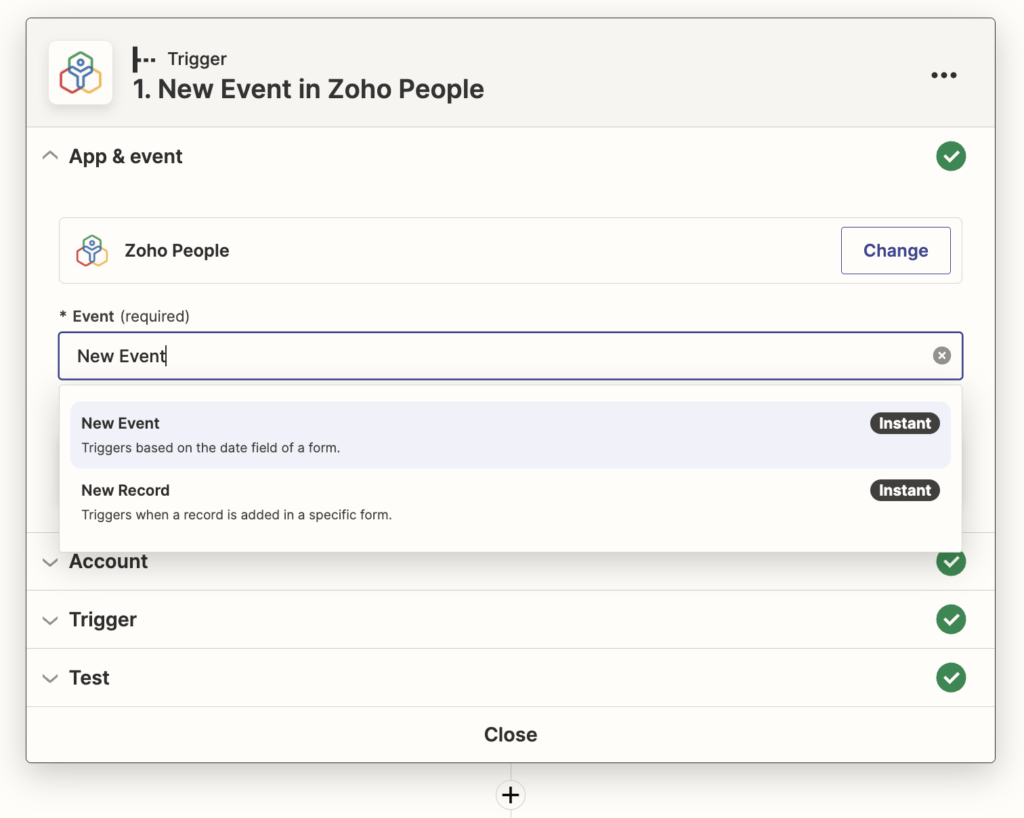
- Select “New Event” as the Event that triggers the workflow based on the date of birth field in Zoho People.
- Authenticate your Zoho People account.
- Choose the form and field to trigger the workflow. For this use case, select “Employee” as the Form Name and “Date of Birth” as the Date Field. This will set the trigger to fire on the employee’s birthday.
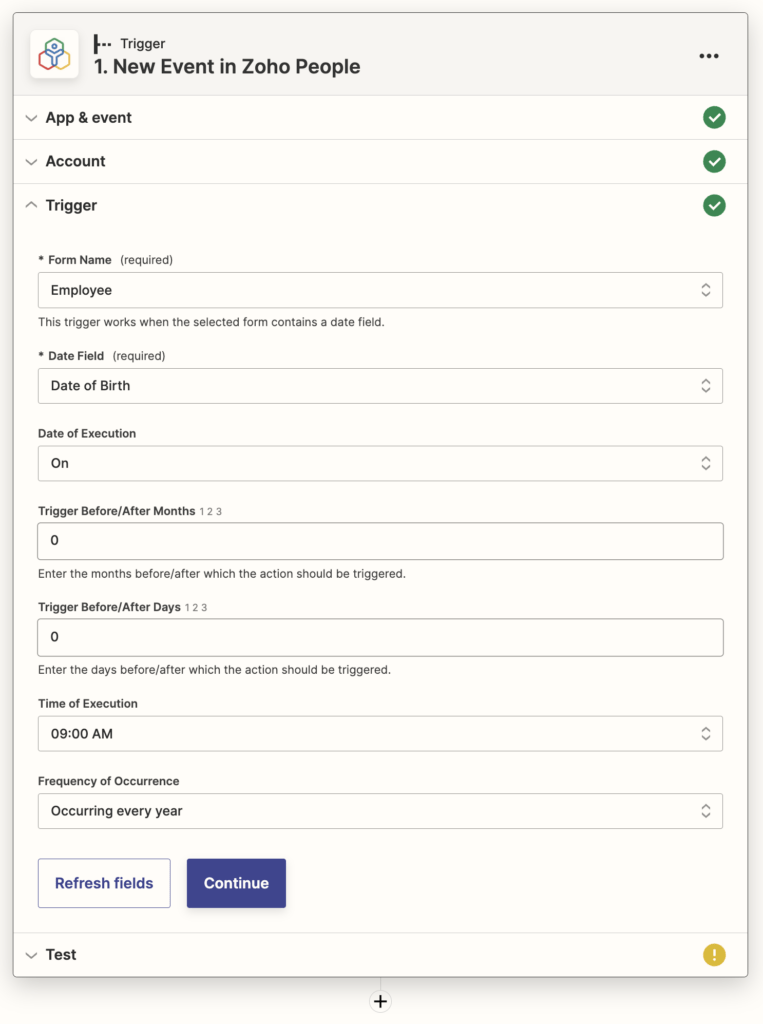
- Click “Continue” and verify the Trigger setup by checking the test record.
- For the Action, choose Benolo as the application.
- Select “Send Gifts” as the Event.
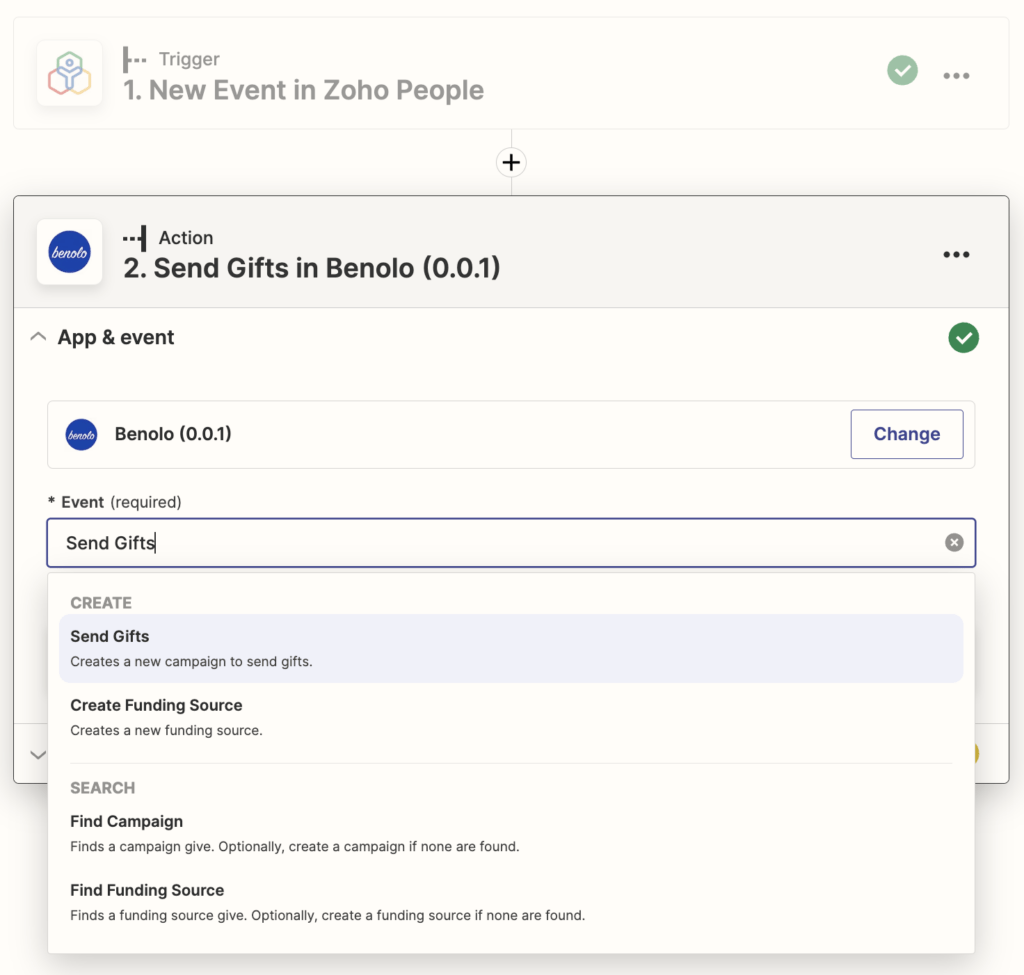
- Customize the gift campaign name, gift tier, message, and funding source in Benolo. Set the dynamic fields for the employee’s email address, first name, and last name as the Recipient, which will be pulled from Zoho People (the Trigger).
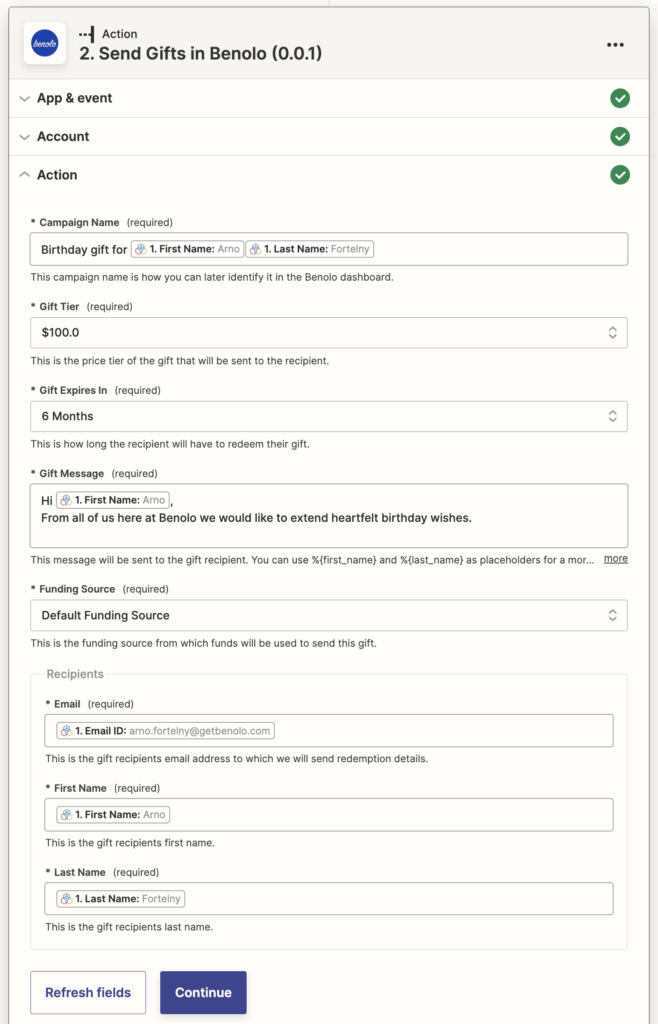
- Verify the data and skip the test action to avoid sending a gift right away. Then, publish the workflow to activate it.
- Now, every time an employee’s birthday comes up in Zoho People, Zapier will trigger the workflow and Benolo will automatically send a gift according to the campaign settings you specified. You can find these gifts under Campaigns with the name you chose in the Zap setup. This workflow can also be customized for other events, such as work anniversaries or holidays.
Start Using Benolo Through Zapier
If you are an existing Benolo customer, reach out to Benolo support and we will help you take the next steps. Otherwise, if you’d like to learn more about Benolo and learn how it can help your company’s gifting initiatives, feel free to schedule a meeting with our sales team for a demo!
